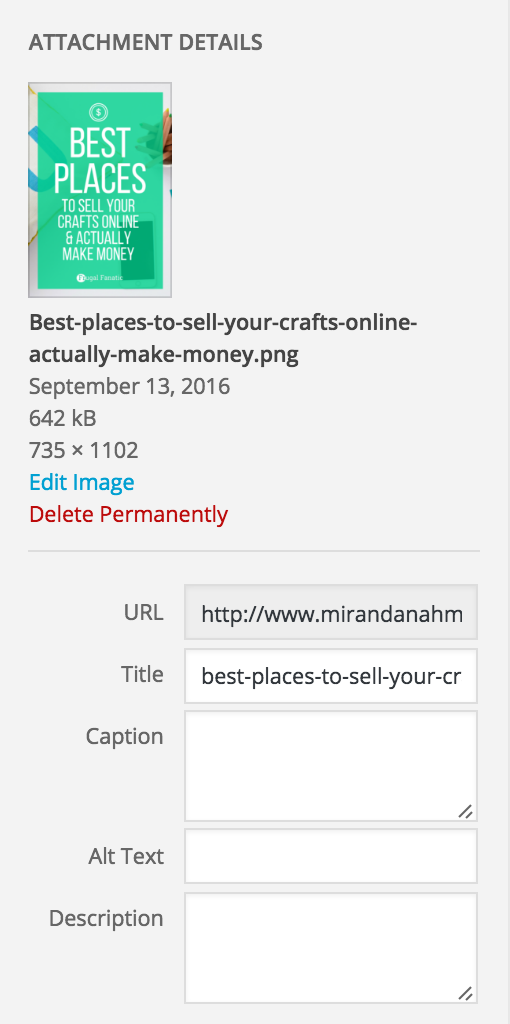How to Grow Your Business Using Pinterest
What’s easier than webinars, takes less time than guest posting, works while you sleep, and makes you money…
PINTEREST!!
This post may contain affiliate links.
I am sure you have read over and over again the significant role Pinterest can play in the growth of your blog and business.
It has helped me to increase my income by more than 300%!
If there is one thing that I wish I would have done sooner, it would have been to focus on using Pinterest to grow my business.
It wasn’t until I had been blogging for 2 years that I started to actually put time and effort into my Pinterest strategy.
You can see from this picture of my Google Analytics dashboard that I went from 10,000 pageviews to more than 100,000 pageviews in less than 3 months on my blog, Frugal Fanatic. All because of Pinterest.
It was a game-changer for me, and I want to help you learn how it can do the same for you.
No matter what niche your blog falls into, Pinterest can help you to grow your audience and increase your income.
A lot of people are under the impression that you have to have a large audience to make money from Pinterest, but that is wrong.
You can have a small following and still receive a lot of traffic from Pinterest, because Pinterest is like a visual search engine that utilizes SEO principles.
This means you can have a Pinterest account with a small amount of followers, but your pins can still be found by new users.
Someone could search for a particular topic and your pin will pop-up as a relevant result.
That is powerful!
Imagine just a small percentage of the millions of people searching for a topic that is relevant to your blog = More Traffic, More Sales, More Email Subscribers.
Plus, pins live forever.
Unlike other online platforms where your content has a a very small lifespan, Pinterest images never go away.
Here is the average lifespan of posts on Facebook, Twitter, and Pinterest.*
Twitter - 2.8 hours, but the average tweet is only about 18 minutes!
Facebook - 3.2 hours
Pinterest - 3 months!
Pins last 1,680 times longer than Facebook! (source)
Even though it says a Pinterest image has a lifespan of 3 months, you can use the search function and find a pin from years ago.
I have images that I pinned years ago that frequently go viral and bring new traffic to my blog.
Pinterest is a powerful tool that can help you to transform your blog and business.
But…
In order to maximize your impact, you need to strategically use this visual search engine to start attracting the right audience.
You need to focus on being effective, and efficiently maximizing your time.
Below, you will find a list of tasks to help you learn how to use Pinterest to grow your business.
By completing these foundational elements, you will pave the way to building an active traffic source to increase your monthly earnings.
Pinterest Basics: Growing Your Business with Pinterest
#1 - Pinterest Business Account
You are required to have a business account if you are using Pinterest in any way to promote your business.
You need to either create a new business account, or convert your personal account into a business account.
Benefits include:
Display company name in profile
Verify your website
Display URL below name
Gain access to Pinterest Analytics
Buyable pins
Having access to your Pinterest Analytics is HUGE. The information you can learn from looking at this data will help you to figure out changes you can make to help you increase traffic to your blog.
If you do not already have a Pinterest business account, you can easily set it up:
Go to: Pinterest Business Account
Either click join as a business OR convert now
#2 - Rich Pins
What are rich pins? Rich Pins are pins that include extra information right on the pin itself. They are pins that include your website name and icon right underneath the image. This easily directs people to the pin source.
Setting up rich pins is extremely beneficial for growing your account and gaining more traffic from Pinterest.
If you have Wordpress, the process is simple, as long as you have the Yoast SEO plugin.
If not, you can follow the steps to add the correct metadata to your website here.
Install Rich Pins with Wordpress:
Install the Yoast SEO plugin. This plugin will automatically add the required metadata for Rich Pins. Once it is activated, you need to go to 'Settings,' and make sure there is a check in the box that says 'Add Open Graph meta data.'
Go to Pinterest's Rich Pins Validator and enter the URL of any post on your site.
Click 'validate.'
After validating, you will receive a message telling you that your pin has been validated. Once that is done, you need to click ‘apply now.’ You should receive an email shortly after saying that you have been approved.
#3 - Optimizing Your Pinterest Profile
You want to strategically craft your Pinterest profile to attract the right followers. Often times, this gets overlooked because you want to quickly setup your account and get pinning. I want to show you a few things you can do that will have a positive impact on your account.
You can edit both your username and your business name by clicking 'edit profile.'
Business Name: This can include your name, or your business name, or both. Think about how you want to be known or recognized on Pinterest. Include keywords in your business name. Although you will not be able to see this on your profile, it will help increase the chance of your profile coming up when someone is searching. For example, I added Business + Blogging to my account because that is what I focus on.
Username: This should relate to your blog and be easy to spell. It should also match your other social media profiles.
Profile Image - Your profile image is extremely important. Not only do you want it to stand out when someone is on your account, but it also shows up wherever your pin does.
You can see in this picture that you can quickly identify the pinner by their profile image. People start to recognize when they see useful pins consistently pinned by the same person in their home feed.
You want to use a memorable photo that both grabs attention and conveys your brand. I recommend using a personal photo instead of your brand logo because it helps people to build a more personal connection, and know who you actually are. It humanizes your blog.
I am definitely guilty of hiding behind my computer for the first few years of blogging.
This totally stunted the growth of my audience because my readers were not able to create any kind of connection with me.
Here are 4 good profile image examples. They all grab your attention and allow you to see who you are actually following.
Profile Bio - The next part of your profile is your bio. This is the about section that is visible below your profile's photo. Instead of just writing a bio that is all about you, you want to focus on writing about how you will provide your audience with value.
You want to give them a reason to follow you, and be upfront about what you have to offer. Also, keep in mind that you want to include keywords that are not only relevant to your blog, but also the words you would like to be found for on Pinterest.
One thing I like to do is add a call-to-action within this bio section. This can be for a free resource, email course, or anything else you have to offer to your readers that is valuable.
In this example, you can see that I am telling people to take action and get my free budget binder. I added a bit.ly link that sends people to my Budget Binder post on my blog.
I want someone new to see that I am here to help them save money, and to do that, they can immediately download this valuable resource.
Plus, it gets them to take action and click over to my blog.
#4 - Pinterest Boards
You need to be strategic when it comes to creating your Pinterest boards. Always keep your target audience in mind when you are adding new boards to your account.
A lot of people make the mistake of just pinning all the content that they are interested in, but what you need to do is center your account all around your ideal audience.
Personal Boards - You always want to have a strategy in place. You are trying to target and attract your ideal reader, so to do that, you need to be giving them what they want.
This means having a profile that is geared towards them. Your first row of boards are prime real estate, so make sure each of these boards directly relates to your blog topics.
I recommend having a board that includes all of your blog content. This will help promote your articles and will be exclusive to your website.
Even though it is tempting to pin all of your personal interests, you need to keep your boards relevant to your blog and your audience.
Topics - create boards that are related to your blog or business, and other topics that your ideal reader is interested in. This is where it is important to niche down. Be as specific as possible.
Category - make sure you properly categorize every board, so that it can easily be found.
Description - the board description is extremely important. You want to write a description that is keyword rich and relates to the topic of that specific board. It can either be in sentence form, or you can just add keywords as the description. Pinterest works the same way a search engine does, so a board with a good description that includes specific keywords has a better chance of showing up in the search results.
Group Boards - Getting on group boards is extremely beneficial. Not only does it help you to get in front of a new audience, but it will help you to reach more people.
For example, if you only have 500 followers, and the group board has 10,000 followers, it will help your pin to reach a much larger audience.
Plus, it can increase your repin rate, and increase your traffic. The key is to find relevant boards within your niche. You do not want to just get on every board that has a high follower count.
Related: How to Find Your Blog’s Niche
It needs to be niche specific so that you are getting in front of the right audience. I know I have talked about getting the right audience a few times already, but it is extremely important because you want these people to become loyal readers.
If you are just attracting anyone, then more than likely they will just come to your blog and leave without signing up for your email list or sticking around to read other posts.
To do this, you can go to Pinterest and type in specific keywords within your niche and then filter it by clicking ‘boards’ In this example, I typed in dinner recipes, and then filtered the results by clicking boards.
A ton of different results popped up, but the one with the symbol I circled is a group board. You would then have to read the description to find out if they are accepting contributors, and find out how you can join.
You want to be picky and take the time to check out the board before asking to join. Look at the average repin rate, and see how quickly the board is updated. You don't want to waste your time pinning to boards that are not going to help bring in new traffic to your blog.
I also recommend you re-evaluate any group boards you are currently on. Go into your Pinterest Analytics and look at your stats. Check out the boards that are bringing in the least amount of traffic. You may want to leave those boards so that you are not wasting time pinning to them if they are not helping you to bring traffic to your blog.
#5 Images
I am sure you know how important it is to have great images for Pinterest. There are a lot of things that work together to make an image pin-worthy.
Below, I am going to break down each aspect of your images because of the significant role they play in your Pinterest traffic.
Size - Vertical images tend to do better on Pinterest. I make all of my photos 700 x 1000 pixels. The important part is to create tall images because they are more visually appealing.
Style - You want to create a cohesive brand style for your images. This does not mean that you have to create on-brand images, but try sticking with the same colors, overlays, and fonts. Having a consistent style is very beneficial in creating brand awareness. You want to use photos that are clear and bright.
Try to avoid faces in your images. If done right they can work well, but images with faces do not get repinned as often. Long images like the one to the right normally do extremely well on Pinterest. These images tend to be about 2000 pixels in length.
If you are unable to take your own photos there are plenty of good sites to purchase stock photography for your blog posts. Here are a few to get you started:
Related: How to Create Beautiful Pinterest Images for Free (+ Canva tutorial!)
Optimize Images for Pinterest: You are already optimizing your website for search engines, but are you optimizing your images? Not only is it helpful to optimize your images for Google, but it is extremely helpful when it comes to Pinterest.
When uploading your pictures, you want to make sure they are SEO-friendly by renaming the file before uploading it to your blog. For example, if you are writing a post and are targeting the keyword phrase 'washable sidewalk chalk', then before you upload the image to your blog, you need to save it as that specific keyword phrase. So, if your image is ‘IMG_2051’, you will want to save it as ‘washable-sidewalk-chalk' on your computer, and then upload it to your website.
Once you have uploaded the images to your post, be sure to add in a good description in the alt-text box that includes keywords and phrases that are specific to that post. This is the default description that shows up when someone pins an image from your site. Pin descriptions are extremely important on Pinterest, so do not skip this step. Always add a keyword-rich description and a call-to-action into the alt-text (we will talk more about this in a minute).
#6 Promoting Your Pinterest Account
There are so many different ways that you can promote your Pinterest account to get more followers. Think of all of the places that you come into contact with your audience and start promoting your account.
Here are a few examples to get you started:
Add a Pinterest social media button to your blog
Add the Pinterest profile widget into your sidebar, at the bottom of posts, or even in your footer. This can be for your account or even for a specific board that you want to promote. To create this widget you can go here.
Post on your other social media accounts. Start reaching out to your followers on your other social media accounts, like Twitter and Facebook. Let them know that they can connect with you on Pinterest.
Ask for followers in your emails or say, “Let's connect on Pinterest.” A lot of your audience may only be following one of your social media accounts. These are just a reminder to attract more people to follow your Pinterest account.
You want to encourage your readers to pin the content from your blog. In order to do this, you want to make it as easy as possible for them.
I recommend adding social share buttons within your content, or having the 'pin it' button.
You can add a social sharing plugin to your site, you can have the pin hover button over top of your images, or you can create a pin it button for your blog.
Pick which method you prefer for your blog and get it uploaded. As long as it is visible, and easy for your readers to just click 'pin it.'
If you choose to use the pin it button, here are the directions to create the code for your site.
Adding a pin it button:
Go to: Pin-it Button
Click 'make button'
You will see a screen that looks like the image below. This will walk you through building your own button.
#7 Scheduling Pins
When it comes to Pinterest, I am always looking to implement the best strategies to increase my traffic, and target my ideal audience.
I am sure you know how Pinterest can easily dominate a huge chunk of your time every day.
In order to make the best use of my time, I decided to move away from manually pinning, and use a scheduling service.
I used to waste hours pinning from a spreadsheet that contained all of my personal boards, group boards, and top pins.
Luckily, Tailwind has replaced all of that for me, and I now only take about an hour a week scheduling my pins.
Even though I will still manually pin my most recent posts, the majority of my pins come straight from Tailwind.
Number of Pins Per Day - I have tested pinning a small amount of pins and a large amount of pins to see what works well with my account. If you are new to Pinterest, I would recommend that you start pinning between 20-30 pins per day. If you decide to start with 20, then I recommend only 5 of those pins being your own content, and the other 15 being from other blogs or websites.
This means you would pin other people's content to your own boards and the group boards you are on. You cannot grow your account by only pinning your own images.
A lot of my blogger friends pin close to 300 pins per day, but when I tried it, I did not see any kind of increase in my traffic or followers.
I do recommend that you test a different amount of pins to see what kind of results you get.
I use Tailwind (<-- that's my affiliate link) to batch pin. This means I sit down once a week and schedule all of my pins for the upcoming week to a secret board which will then send out pins to both my personal boards and group boards throughout the week.
Since using Tailwind, I have seen a significant growth in both my account followers and my referral traffic from Pinterest.
Not to mention, it saves me time, and keeps my account active by consistently scheduling pins to all of my boards. I have tried a few other scheduling tools in the past and have not been as impressed as I am with Tailwind.
Take the time to look at each one and see what options they have to offer.
To prevent yourself from wasting too much time on Pinterest, you want to make sure your pinning strategy is effective, and you are making the most efficient use of your time.
#8 Curating Content
You need to provide your audience with awesome valuable content to build a following. You want this content to be niche specific, and you want it to provide value to your Pinterest audience.
This is why you need to focus on curating content that is geared towards your ideal reader. Curating pins for Pinterest means picking the best images that relate to your blog topics, and then pinning them to your personal boards, and your group boards.
Not only will this help you to build authority, but you will be seen as a ‘go-to’ hub for certain topics within your niche. Plus, your ideal reader will take notice, and will start to come to your profile and your pins over and over again when they are looking for Information.
To curate great content for your audience, you want to look to other experts in your niche. Make a list of pinners that you know always have awesome images and provide great content. This will help you when you are scheduling to your boards.
I have a list of blogs that I know I can trust to deliver amazing content that my readers will love.
When I am scheduling to Tailwind, I turn to these blogs and their Pinterest accounts to get my weekly pins scheduled.
You can also type in specific keywords in the Pinterest search bar, and look for pins that get a lot of engagement [repins, comments, likes]. You can then schedule those pins for your audience.
The important part is to pin awesome content that your readers are interested in, and images that follow the pin-worthy guidelines I provided.
Phew! That was a ton of information!
I know a lot of people are intimidated by Pinterest, but once you have your account up and running, and you are scheduling pins, you will start to see results.
The time you invest into building your audience from Pinterest will pay off ten-fold.
Are you using Pinterest to grow your business?